Motorised Roller Blinds
Get a price on Australian Made roller blinds, curtains, or shutters
Get a price Get an instant priceCelebrate Australian Made week with us! SAVE 10% site wide
Use code AUSTMADE10 Use code AUSTMADE10March Madness SaleBeat the price rise & create your dream space with 15% off curtains, 15% off roller blinds, and 10% off shutters
LEARN MOREGet a price on Australian made roller blinds, curtains, or shutters
Get a price Get an instant priceMotorised roller blinds made easy with DIY
Motorising and automating your roller blinds will enable you to take home living to the next level. With convenience, comfort, entertainment, safety and energy management topping the list as the most desired benefits for smart home automation.
We use market-leading technology from Rollease Acmeda, providing our customers with the best quality product available. The Automate Li-ion Zero motors are wireless and rechargeable, eliminating the need for electrical wiring. Setting up motors and automation for roller blinds is not as complicated as you might think with our 'how to' videos and instructions to guide you.


Motorise your blinds and curtains now
Buy now- Australian Made Products
- Backed by warranty
- Simple, convenient process
- Fast production and delivery
- Blind experts since 2004
Why you need to motorise and automate your roller blinds
- Enjoy the convenience and ease of use for your family
- Removing unwanted chains means less risk for your little ones
- Create the ultimate settings and moods with smart home integration*
- Privacy and security features* to keep your home and family safe




Why you should add-on a Pulse 2 Wi-Fi hub
- Control your blinds with your voice through Google Assistant, Amazon Alexa or Apple HomeKit
- Utilise your location to raise or lower blinds according to the sun and save on heating/cooling
- Control your blinds remotely whether home or away via the Automate App
- Create custom rooms, scenes and routines to match your lifestyle
- *Please note the New and improved Wifi Hub is currently on back order with our Supplier. We are taking pre orders now, with delivery expected late July 2023. Once the wifi hubs have arrived and are ready for dispatch, you will receive an email complete with tracking details.
Motorised roller blinds specifications
-
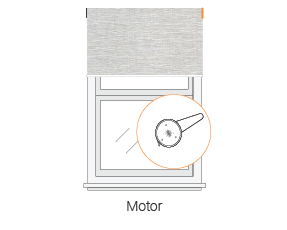 Blind Control: MotorisedAdd convenience to everyday living with motorised roller blinds! Automate Li-ion Arc motors offer a wire-free solution, e...Read More
Blind Control: MotorisedAdd convenience to everyday living with motorised roller blinds! Automate Li-ion Arc motors offer a wire-free solution, e...Read More -
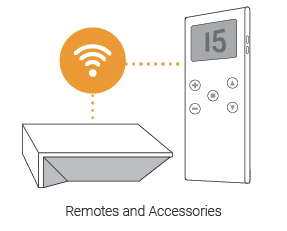 Motor Accessories & AutomationIn order to operate your motorised blinds and curtains, there are a few additional items you will need such as a remote co...Read More
Motor Accessories & AutomationIn order to operate your motorised blinds and curtains, there are a few additional items you will need such as a remote co...Read More -
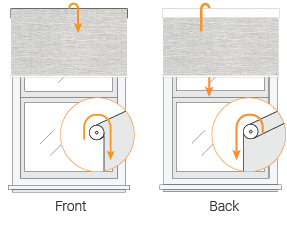 Roll DirectionAs a general rule inside mounted roller blinds are front rolled, this means that the fabric rolls off the front of the rol...Read More
Roll DirectionAs a general rule inside mounted roller blinds are front rolled, this means that the fabric rolls off the front of the rol...Read More -
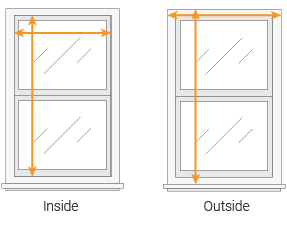 Fitting / Mounting OptionsAll of our roller blind fabric ranges can either be Inside Mount (also known as recess fit) or Outside Mount (also known a...Read More
Fitting / Mounting OptionsAll of our roller blind fabric ranges can either be Inside Mount (also known as recess fit) or Outside Mount (also known a...Read More -
 Bottom RailsAll our roller blinds come standard with a D30 bottom rail, these sleek and stylish products are made by Rollease Acmeda a...Read More
Bottom RailsAll our roller blinds come standard with a D30 bottom rail, these sleek and stylish products are made by Rollease Acmeda a...Read More -
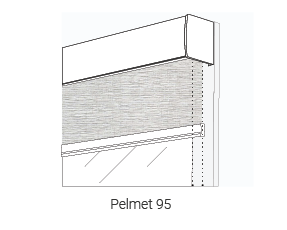 Pelmet 95Create a contemporary look and add the finishing touch to your roller blinds with our designer range of pelmets. Pelmets...Read More
Pelmet 95Create a contemporary look and add the finishing touch to your roller blinds with our designer range of pelmets. Pelmets...Read More -
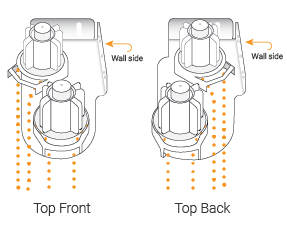 Bracket Selection - Double Roller BlindsiSeekBlinds recommends a top front double bracket for inside mounted double roller blinds and a top back double brackets f...Read More
Bracket Selection - Double Roller BlindsiSeekBlinds recommends a top front double bracket for inside mounted double roller blinds and a top back double brackets f...Read More


Enjoy comfort and convenience like never before
Setting up automation for your roller blinds is not as complicated as you might think. We have all the components and instructions you need to DIY installation and automation of your roller blinds.
It’s never been easier to enjoy the luxury of automated blinds at home.
How to install integration and connectivity components

Option 1
15 Channel Remote Control
We all start from the same place with the same motors and remote controls. Remote controls enable us to program the motors, set favourite positions for our blinds and group blinds on one channel in the same room for convenience.
With a handy and discreet wall unit, the remote will never get lost and is fundamental for the initial pairing and set up of all motor blinds.
This solution is great, easy to use and works for everyone. And up until a year ago, was the only option for controlling your motorised roller blinds.

Option 2
Automate Pulse 2 Wi-Fi Hub & Smart Phone Apps
Take advantage of the full features the Automate Pulse 2 has to offer. Whether you are home or away you can accurately control your blinds via the animated interface on your smartphone. Bi-directional communication allows you to visualise the exact positioning of your internal blinds whilst also allowing you to check the battery health of your wire-free motors. Getting started is simple via the easy-to-follow setup wizard. Create rooms, set timers & scenes for optimum comfort and allow the Automate Pulse 2 to take control of your blinds. Installers can also take advantage of the convenient remote free setup to efficiently set motor limits with their smart phone. The Automate Pulse 2 Wi-Fi hub seamlessly integrates with Amazon Alexa, Google Assistant and Apple HomeKit making Smart Home Automation easy, accessible and affordable!
iSeekBlinds always recommend a remote control when ordering motorised blinds as the remote control is the most effective and easiest way to set-up your motors and is always handy to have as a backup solution.



Option 3
Home Automation Integrations
If you’re after superior automation for your blinds, you can’t go past the free online service IFTTT (If This Then That). IFTTT uses applets to trigger actions, or multiple actions at once within your smart home. Perhaps you’d like to set your shades based on outside weather conditions. Or, maybe you want to set your shades to open with the sunrise, and close at sunset. No problem. IFTTT and Automate shades have you covered. Put simply, if you are already using Alexa or Google Home voice activation to control your blinds, IFTTT simply provides additional triggers above and beyond voice service capabilities, including activating scenes, rooms, or devices that are configured on the Automate Pulse Hub. Whichever home automation scenario you think of, chances are IFTTT makes it possible. View the IFTTT Set-Up Guide (Click to IFTTT PDF)
IFTTT isn’t your only option for integrations. The Automate Pulse 2 Wi-Fi hub also integrates with Control 4, Elan, Savant and Crestron and the list is growing. Contact us if you would like to find out more information.
Frequently asked questions
No, you will need to purchase these separately. But the great news is, our 15 Channel remote can seamlessly control multiple blinds on various channels or you can add multiple motors in one room to the same channel. Plus, our Automate Zero Wall Charger is compatible with all our motors and because the batteries on your motors will last between 6-9 months you shouldn’t have any need for more than 1 charger in your house.
The built-in cycles* the motors can do before being recharged are:
- Automate Wire Free Li-ion Zero Q1.1 Motor - Approx. 240 cycles / 6 months
- Automate Wire Free Li-ion Zero Q2.0 Motor - Approx. 350 cycles / 9 months
By purchasing an Automate 2 Pulse Hub, you can set various moods for each room in your house based on a timer, sunrise and/or sunset. Perfect for when you are away at work or on holidays and want to give the impression someone is home. Cold afternoon? Set a timer on your blinds to go down at the same time the heaters go on. Watching a movie? Ask your smart home device to close the sunscreen blinds. Beautiful morning outside? Watch all your blinds go up with the press of a button. Kids won’t get out of bed? Simple, open their blinds via the app or via your smart home device. The opportunities are endless.
Try our free samples first
Find the perfect colour and texture to suit your home décor. Our free samples let you get the look and feel of our fabrics before you buy. And they’re always free, including shipping.
Get free samplesReady to order?
DIY can be daunting at first, but our customers always tell us it was easier than they thought. And we’re here to help with detailed, easy-to-follow guides, instructions, and videos.
See guides and videos
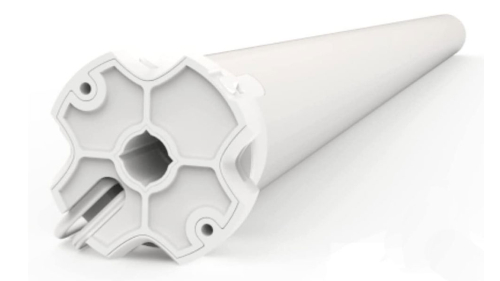







Validate your login